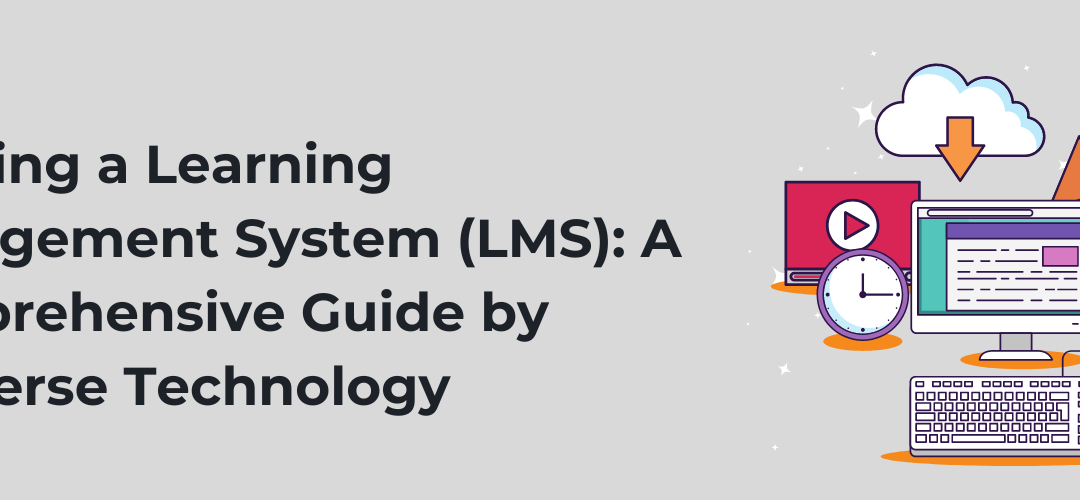In today’s fast-paced world, the demand for effective online learning solutions has never been greater. Learning Management Systems (LMS) have emerged as a powerful tool for educational institutions, corporations, and businesses to deliver training and educational content efficiently. However, the development and implementation of an LMS require meticulous planning and execution. In this article, we will explore the essential steps involved in creating a successful LMS that not only meets your organization’s needs but also outperforms competitors in the digital landscape.
1. Needs Assessment and Planning
a. Define Learning Objectives
The first step in building an LMS is to clearly define your learning objectives. What educational goals and outcomes do you want to achieve? Whether it’s improving employee training, providing online courses, or enhancing student learning, having well-defined objectives is crucial.
b. Audience Analysis
Understanding your target audience is paramount. Analyze the demographics, skill levels, learning preferences, and accessibility needs of your learners. Tailoring the LMS to their specific requirements will ensure maximum engagement and effectiveness.
c. Content Assessment
Assess the educational materials and resources that will be integrated into your LMS. This includes evaluating existing courses, videos, quizzes, assignments, and any other content. Identify what needs to be updated, converted, or created from scratch.
d. Technical Requirements
A robust LMS requires a solid technical foundation. Identify the hardware, software, and infrastructure necessary to support your platform. This includes considerations for hosting, databases, scalability, and other technical requirements.
e. Budget and Timeline
Develop a detailed project budget and timeline. Account for development, testing, and ongoing maintenance costs. A well-planned budget ensures that your LMS project stays on track and avoids unexpected financial hurdles.
2. LMS Development and Configuration
a. Platform Selection
Choosing the right LMS platform is a critical decision. Options like Moodle, Blackboard, and Canvas offer different features and capabilities. Alternatively, you can opt for a custom-built solution tailored to your specific needs.
b. Content Creation
Once you’ve chosen your platform, focus on content creation. Develop or convert educational content into digital formats compatible with the LMS. This includes creating videos, quizzes, assignments, and course materials.
c. User Interface Design
A user-friendly interface is key to a successful LMS. Invest in designing an intuitive interface that caters to the needs of learners, instructors, and administrators. A well-designed UI enhances the overall user experience.
d. Configuration
Configure your LMS settings, user roles, access controls, and permissions according to your organization’s requirements. Customization ensures that your LMS aligns perfectly with your goals and processes.
e. Integration
Integrate your LMS with other systems and tools, such as authentication systems, payment gateways, and analytics platforms. Seamless integration enhances the overall functionality of your platform.
3. Testing and Quality Assurance
a. Functionality Testing
Before launching your LMS, conduct thorough functionality testing. Ensure that all aspects, including course enrollment, content delivery, progress tracking, and user management, work seamlessly.
b. Usability Testing
Usability is paramount. Conduct usability tests to ensure that your LMS is user-friendly and accessible to all learners. Address any usability issues promptly to enhance the learning experience.
c. Security Testing
Protecting user data and content is non-negotiable. Perform rigorous security assessments to identify and address vulnerabilities. Safeguard your LMS against potential threats.
d. Performance Testing
Evaluate your LMS’s performance under different user loads. Ensure that it can handle peak usage without slowdowns or crashes. A robust, high-performance LMS is crucial for user satisfaction.
4. Deployment and Maintenance
a. Deployment
Roll out your LMS to users, providing necessary training and support. A successful deployment phase ensures a smooth transition to the new learning environment.
b. Monitoring and Analytics
Implement monitoring tools to track system performance, user engagement, and course effectiveness. Analytics provide valuable insights for ongoing improvements.
c. Updates and Maintenance
Regularly update your LMS to fix bugs, add new features, and ensure compatibility with evolving technologies. Stay proactive in keeping your platform up to date.
d. User Support
Offer ongoing user support, including technical assistance and help with course-related questions. Excellent support enhances user satisfaction and retention.
e. Feedback and Improvement
Collect feedback from users and instructors to continuously improve your LMS. Use this feedback to enhance courses, user experiences, and adapt to changing educational needs.
Our Thoughts
In conclusion, building and managing an LMS is a multifaceted endeavor that requires meticulous planning, attention to user experience, and ongoing maintenance. By following these essential steps, you can create an LMS that not only meets your organization’s needs but also stands out in the competitive world of online learning. Embrace the opportunity to provide a valuable and effective learning environment through your carefully crafted Learning Management System.